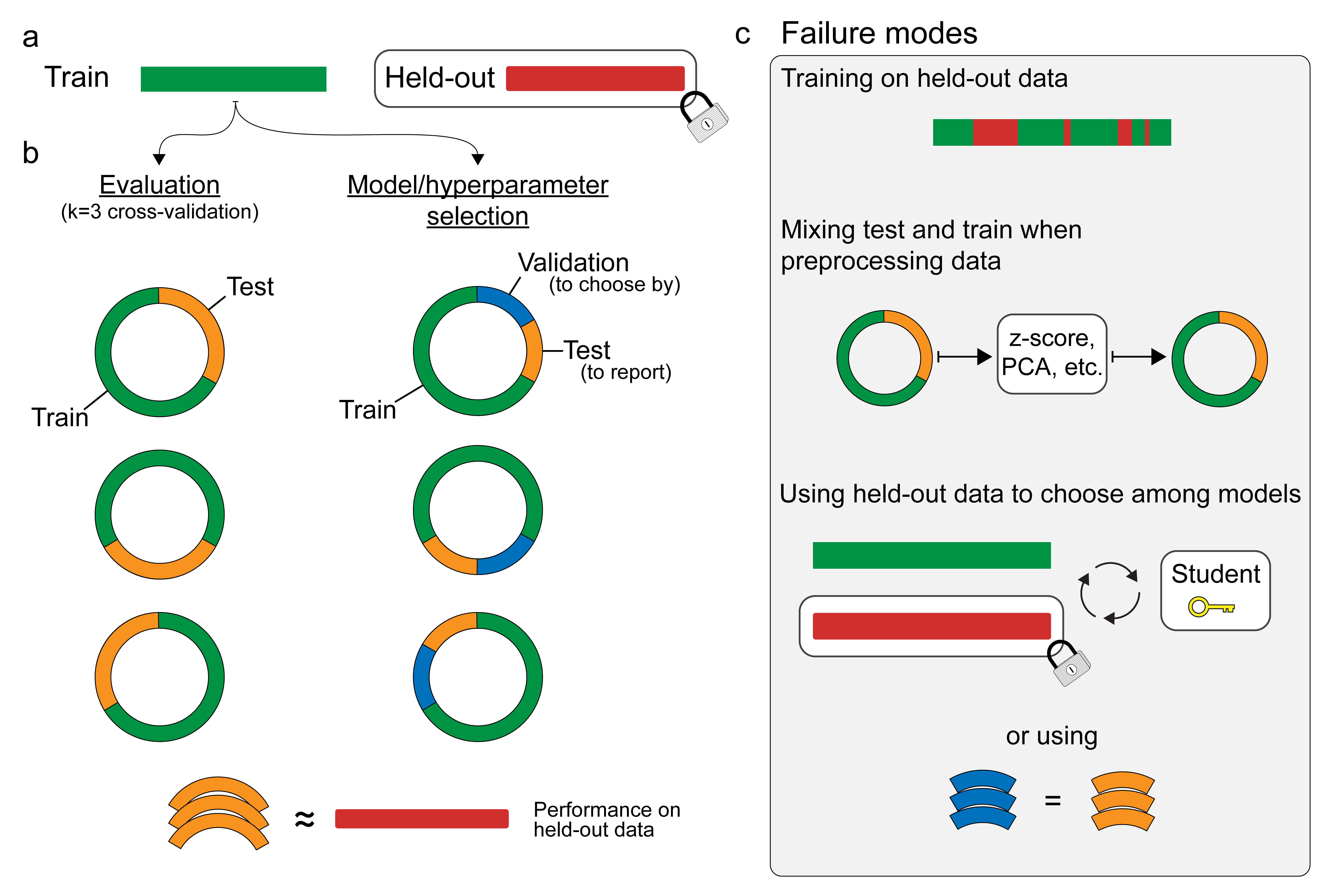Tutorial 2: Classifiers and regularizers#
Week 1, Day 3: Generalized Linear Models
By Neuromatch Academy
Content creators: Pierre-Etienne H. Fiquet, Ari Benjamin, Jakob Macke
Content reviewers: Davide Valeriani, Alish Dipani, Michael Waskom, Ella Batty
Production editors: Spiros Chavlis
Tutorial Objectives#
Estimated timing of tutorial: 1 hour, 35 minutes
This is part 2 of a 2-part series about Generalized Linear Models (GLMs), which are a fundamental framework for supervised learning. In part 1, we learned about and implemented GLMs. In this tutorial, we’ll implement logistic regression, a special case of GLMs used to model binary outcomes. Oftentimes the variable you would like to predict takes only one of two possible values. Left or right? Awake or asleep? Car or bus? In this tutorial, we will decode a mouse’s left/right decisions from spike train data. Our objectives are to:
Learn about logistic regression, how it is derived within the GLM theory, and how it is implemented in scikit-learn
Apply logistic regression to decode choies from neural responses
Learn about regularization, including the different approaches and the influence of hyperparameters
We would like to acknowledge Steinmetz et al., 2019 for sharing their data, a subset of which is used here.
Setup#
Install and import feedback gadget#
Show code cell source
# @title Install and import feedback gadget
!pip3 install vibecheck datatops --quiet
from vibecheck import DatatopsContentReviewContainer
def content_review(notebook_section: str):
return DatatopsContentReviewContainer(
"", # No text prompt
notebook_section,
{
"url": "https://pmyvdlilci.execute-api.us-east-1.amazonaws.com/klab",
"name": "neuromatch_cn",
"user_key": "y1x3mpx5",
},
).render()
feedback_prefix = "W1D3_T2"
# Imports
import numpy as np
import matplotlib.pyplot as plt
from sklearn.linear_model import LogisticRegression
from sklearn.model_selection import cross_val_score
Figure settings#
Show code cell source
# @title Figure settings
import logging
logging.getLogger('matplotlib.font_manager').disabled = True
import ipywidgets as widgets
%matplotlib inline
%config InlineBackend.figure_format = 'retina'
plt.style.use("https://raw.githubusercontent.com/NeuromatchAcademy/course-content/main/nma.mplstyle")
Plotting Functions#
Show code cell source
# @title Plotting Functions
def plot_weights(models, sharey=True):
"""Draw a stem plot of weights for each model in models dict."""
n = len(models)
f = plt.figure(figsize=(10, 2.5 * n))
axs = f.subplots(n, sharex=True, sharey=sharey)
axs = np.atleast_1d(axs)
for ax, (title, model) in zip(axs, models.items()):
ax.margins(x=.02)
stem = ax.stem(model.coef_.squeeze())
stem[0].set_marker(".")
stem[0].set_color(".2")
stem[1].set_linewidths(.5)
stem[1].set_color(".2")
stem[2].set_visible(False)
ax.axhline(0, color="C3", lw=3)
ax.set(ylabel="Weight", title=title)
ax.set(xlabel="Neuron (a.k.a. feature)")
f.tight_layout()
plt.show()
def plot_function(f, name, var, points=(-10, 10)):
"""Evaluate f() on linear space between points and plot.
Args:
f (callable): function that maps scalar -> scalar
name (string): Function name for axis labels
var (string): Variable name for axis labels.
points (tuple): Args for np.linspace to create eval grid.
"""
x = np.linspace(*points)
ax = plt.figure().subplots()
ax.plot(x, f(x))
ax.set(
xlabel=f'${var}$',
ylabel=f'${name}({var})$'
)
plt.show()
def plot_model_selection(C_values, accuracies):
"""Plot the accuracy curve over log-spaced C values."""
ax = plt.figure().subplots()
ax.set_xscale("log")
ax.plot(C_values, accuracies, marker="o")
best_C = C_values[np.argmax(accuracies)]
ax.set(
xticks=C_values,
xlabel="C",
ylabel="Cross-validated accuracy",
title=f"Best C: {best_C:1g} ({np.max(accuracies):.2%})",
)
plt.show()
def plot_non_zero_coefs(C_values, non_zero_l1, n_voxels):
"""Plot the accuracy curve over log-spaced C values."""
ax = plt.figure().subplots()
ax.set_xscale("log")
ax.plot(C_values, non_zero_l1, marker="o")
ax.set(
xticks=C_values,
xlabel="C",
ylabel="Number of non-zero coefficients",
)
ax.axhline(n_voxels, color=".1", linestyle=":")
ax.annotate("Total\n# Neurons", (C_values[0], n_voxels * .98), va="top")
plt.show()
Data retrieval and loading#
Show code cell source
#@title Data retrieval and loading
import os
import requests
import hashlib
url = "https://osf.io/r9gh8/download"
fname = "W1D4_steinmetz_data.npz"
expected_md5 = "d19716354fed0981267456b80db07ea8"
if not os.path.isfile(fname):
try:
r = requests.get(url)
except requests.ConnectionError:
print("!!! Failed to download data !!!")
else:
if r.status_code != requests.codes.ok:
print("!!! Failed to download data !!!")
elif hashlib.md5(r.content).hexdigest() != expected_md5:
print("!!! Data download appears corrupted !!!")
else:
with open(fname, "wb") as fid:
fid.write(r.content)
def load_steinmetz_data(data_fname=fname):
with np.load(data_fname) as dobj:
data = dict(**dobj)
return data
Section 1: Logistic regression#
Video 1: Logistic regression#
Submit your feedback#
Show code cell source
# @title Submit your feedback
content_review(f"{feedback_prefix}_Logistic_regression_Video")
Logistic Regression is a binary classification model. It is a GLM with a logistic link function and a Bernoulli (i.e. coinflip) noise model.
Like in the last notebook, logistic regression invokes a standard procedure:
Define a model of how inputs relate to outputs.
Adjust the parameters to maximize (log) probability of your data given your model
Section 1.1: The logistic regression model#
Estimated timing to here from start of tutorial: 8 min
Click here for text recap of relevant part of video
The fundamental input/output equation of logistic regression is:
Note that we interpret the output of logistic regression, \(\hat{y}\), as the probability that y = 1 given inputs \(x\) and parameters \(\theta\).
Here \(\sigma(\cdot)\) is a “squashing” function called the sigmoid function or logistic function. Its output is in the range \(0 \leq y \leq 1\). It looks like this:
Recall that \(z = \theta^\top x\). The parameters decide whether \(\theta^\top x\) will be very negative, in which case \(\sigma(\theta^\top x)\approx 0\), or very positive, meaning \(\sigma(\theta^\top x)\approx 1\).
Coding Exercise 1.1: Implement the sigmoid function#
def sigmoid(z):
"""Return the logistic transform of z."""
##############################################################################
# TODO for students: Fill in the missing code (...) and remove the error
raise NotImplementedError("Student exercise: implement the sigmoid function")
##############################################################################
sigmoid = ...
return sigmoid
# Visualize
plot_function(sigmoid, "\sigma", "z", (-10, 10))
Example output:
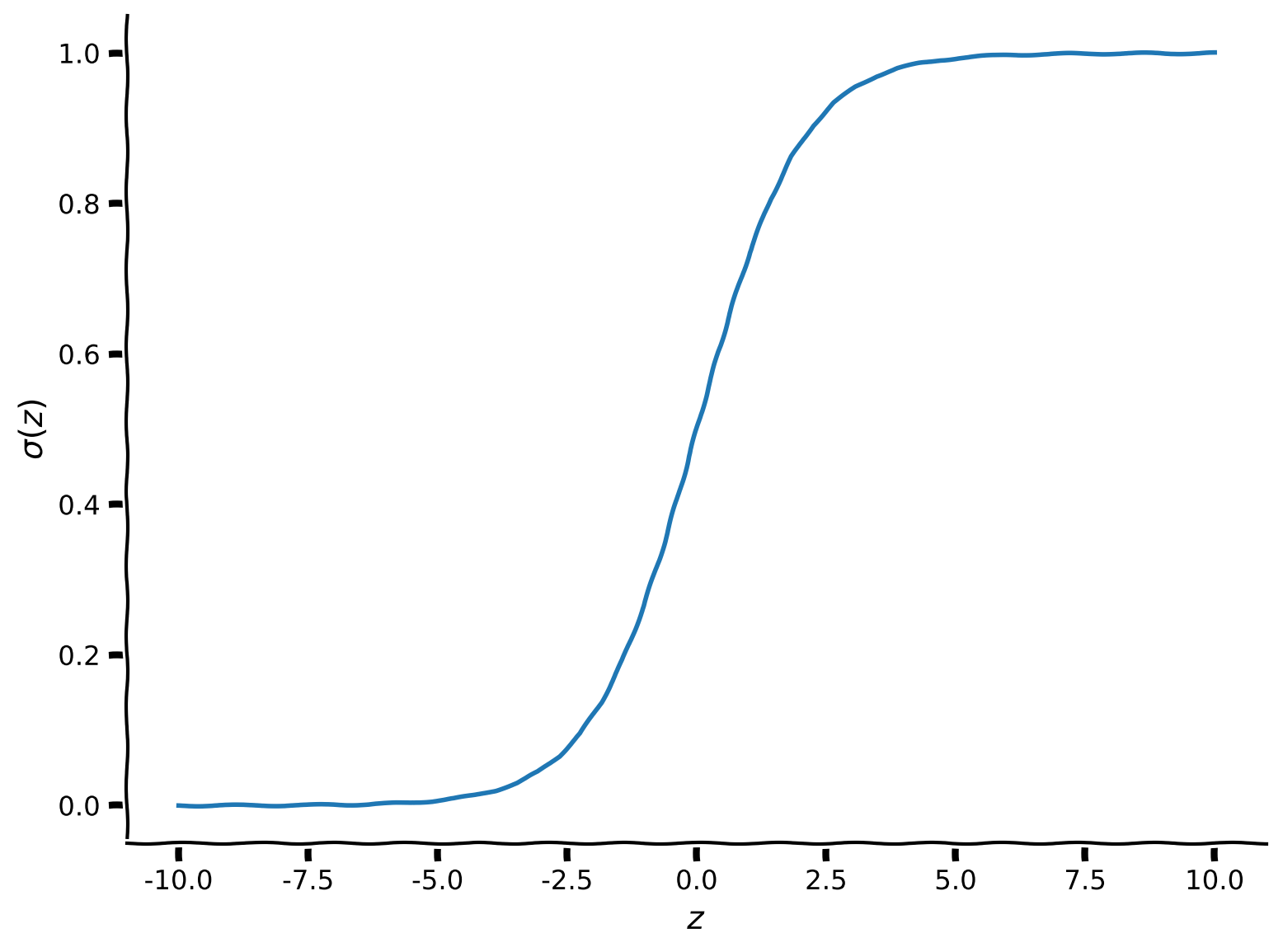
Submit your feedback#
Show code cell source
# @title Submit your feedback
content_review(f"{feedback_prefix}_Implement_the_sigmoid_function_Exercise")
Section 1.2: Using scikit-learn#
Estimated timing to here from start of tutorial: 13 min
Unlike the previous notebook, we’re not going to write the code that implements all of the Logistic Regression model itself. Instead, we’re going to use the implementation in scikit-learn, a very popular library for Machine Learning.
The goal of this next section is to introduce scikit-learn classifiers and understand how to apply it to real neural data.
Section 2: Decoding neural data with logistic regression#
Section 2.1: Setting up the data#
Estimated timing to here from start of tutorial: 15 min
In this notebook we’ll use the Steinmetz dataset that you have seen previously. Recall that this dataset includes recordings of neurons as mice perform a decision task.
Mice had the task of turning a wheel to indicate whether they perceived a Gabor stimulus to the left, to the right, or not at all. Neuropixel probes measured spikes across the cortex. Check out the following task schematic below from the BiorXiv preprint.
Execute to see schematic
Show code cell source
# @markdown Execute to see schematic
import IPython
IPython.display.Image("http://kordinglab.com/images/others/steinmetz-task.png")
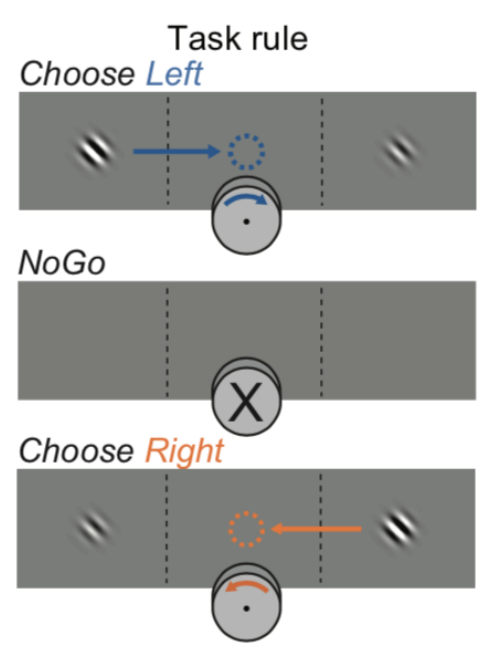
Today we’re going to decode the decision from neural data using Logistic Regression. We will only consider trials where the mouse chose “Left” or “Right” and ignore NoGo trials.
Data format#
In the hidden Data retrieval and loading cell, there is a function that loads the data:
spikes: an array of normalized spike rates with shape(n_trials, n_neurons)choices: a vector of 0s and 1s, indicating the animal’s behavioural response, with lengthn_trials.
data = load_steinmetz_data()
for key, val in data.items():
print(key, val.shape)
spikes (276, 691)
choices (276,)
As with the GLMs you’ve seen in the previous tutorial (Linear and Poisson Regression), we will need two data structures:
an
Xmatrix with shape(n_samples, n_features)a
yvector with lengthn_samples.
In the previous notebook, y corresponded to the neural data, and X corresponded to something about the experiment. Here, we are going to invert those relationships. That’s what makes this a decoding model: we are going to predict behaviour (y) from the neural responses (X):
y = data["choices"]
X = data["spikes"]
Section 2.2: Fitting the model#
Estimated timing to here from start of tutorial: 25 min
Using a Logistic Regression model within scikit-learn is very simple.
# Define the model
log_reg = LogisticRegression(penalty=None)
# Fit it to data
log_reg.fit(X, y)
LogisticRegression(penalty=None)In a Jupyter environment, please rerun this cell to show the HTML representation or trust the notebook.
On GitHub, the HTML representation is unable to render, please try loading this page with nbviewer.org.
LogisticRegression(penalty=None)
There’s two steps here:
We initialized the model with a hyperparameter, telling it what penalty to use (we’ll focus on this in the second part of the notebook)
We fit the model by passing it the
Xandyobjects.
Section 2.3: Classifying the training data#
Estimated timing to here from start of tutorial: 27 min
Fitting the model performs maximum likelihood optimization, learning a set of feature weights. We can use those learned weights to classify new data, or predict the labels for each sample:
y_pred = log_reg.predict(X)
Section 2.4: Evaluating the model#
Estimated timing to here from start of tutorial: 30 min
Now, we need to evaluate the predictions of the model. We will use an accuracy score for this purpose. The accuracy of a classifier is determined by the proportion of correct trials, where the predicted label matches the true label, out of the total number of trials.
Coding Exercise 2.4: Classifier accuracy#
For the first exercise, implement a function to evaluate a classifier using the accuracy score. Use it to get the accuracy of the classifier on the training data.
def compute_accuracy(X, y, model):
"""Compute accuracy of classifier predictions.
Args:
X (2D array): Data matrix
y (1D array): Label vector
model (sklearn estimator): Classifier with trained weights.
Returns:
accuracy (float): Proportion of correct predictions.
"""
#############################################################################
# TODO Complete the function, then remove the next line to test it
raise NotImplementedError("Implement the compute_accuracy function")
#############################################################################
y_pred = model.predict(X)
accuracy = ...
return accuracy
# Compute train accuracy
train_accuracy = compute_accuracy(X, y, log_reg)
print(f"Accuracy on the training data: {train_accuracy:.2%}")
You should see
Accuracy on the training data: 100.00%
Submit your feedback#
Show code cell source
# @title Submit your feedback
content_review(f"{feedback_prefix}_Classifier_accuracy_Video")
Section 2.5: Cross-validating the classifier#
Estimated timing to here from start of tutorial: 40 min
Classification accuracy on the training data is 100%! That might sound impressive, but you should recall from yesterday the concept of overfitting: the classifier may have learned something idiosyncratic about the training data. If that’s the case, it won’t have really learned the underlying data->decision function, and thus won’t generalize well to new data.
To check this, we can evaluate the cross-validated accuracy.
Execute to see schematic
Show code cell source
# @markdown Execute to see schematic
import IPython
IPython.display.Image("http://kordinglab.com/images/others/justCV-01.png")
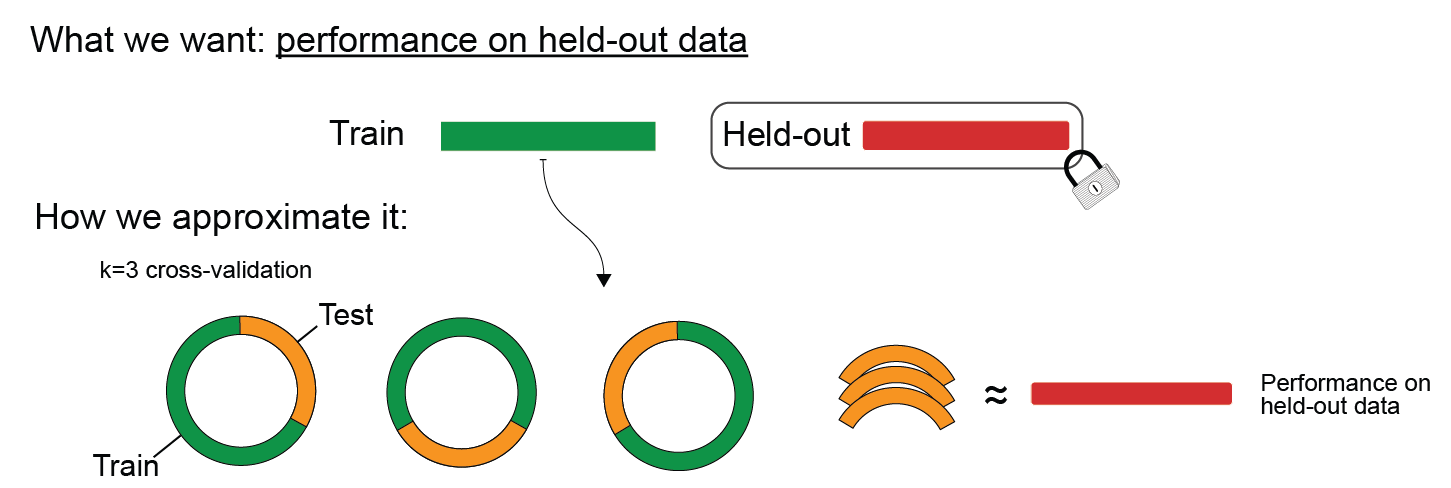
Cross-validating using scikit-learn helper functions#
Yesterday, we asked you to write your own functions for implementing cross-validation. In practice, this won’t be necessary, because scikit-learn offers a number of helpful functions that will do this for you. For example, you can cross-validate a classifier using cross_val_score.
cross_val_score takes a sklearn model like LogisticRegression, as well as your X and y data. It then retrains your model on test/train splits of X and y, and returns the test accuracy on each of the test sets.
accuracies = cross_val_score(LogisticRegression(penalty=None), X, y, cv=8) # k=8 cross validation
Run to plot out these k=8 accuracy scores.
Show code cell source
# @markdown Run to plot out these `k=8` accuracy scores.
f, ax = plt.subplots(figsize=(8, 3))
ax.boxplot(accuracies, vert=False, widths=.7)
ax.scatter(accuracies, np.ones(8))
ax.set(
xlabel="Accuracy",
yticks=[],
title=f"Average test accuracy: {accuracies.mean():.2%}"
)
ax.spines["left"].set_visible(False)
plt.show()
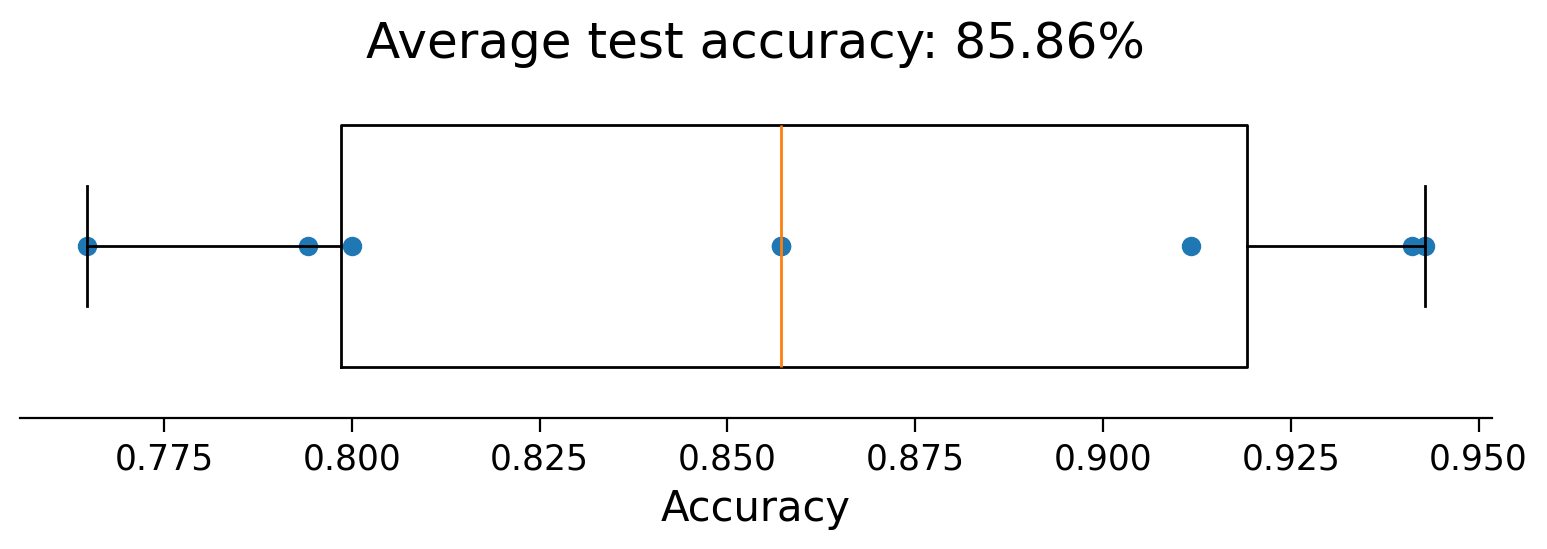
The lower cross-validated accuracy compared to the training accuracy (100%) suggests that the model is being overfit. Is this surprising? Think about the shape of the \(X\) matrix:
print(X.shape)
(276, 691)
The model has almost three times as many features as samples. This is a situation where overfitting is very likely (almost guaranteed).
Link to neuroscience: Neuro data commonly has more features than samples. Having more neurons than independent trials is one example. In fMRI data, there are commonly more measured voxels than independent trials.
Why more features than samples leads to overfitting#
In brief, the variance of model estimation increases when there are more features than samples. That is, you would get a very different model every time you get new data and run .fit(). This is very related to the bias/variance tradeoff you learned about on day 1.
Why does this happen? Here’s a tiny example to get your intuition going. Imagine trying to find a best-fit line in 2D when you only have 1 datapoint. There are simply an infinite number of lines that pass through that point. This is the situation we find ourselves in with more features than samples.
What we can do about it#
As you learned on day 1, you can decrease model variance if you don’t mind increasing its bias. Here, we will increase bias by assuming that the correct parameters are all small. In our 2D example, this is like preferring the horizontal line to all others. This is one example of regularization.
Section 3: Regularization#
Estimated timing to here from start of tutorial: 50 min
Video 2: Regularization#
Submit your feedback#
Show code cell source
# @title Submit your feedback
content_review(f"{feedback_prefix}_Regularization_Video")
Click here for text recap of video
Regularization forces a model to learn a set solutions you a priori believe to be more correct, which reduces overfitting because it doesn’t have as much flexibility to fit idiosyncrasies in the training data. This adds model bias, but it’s a good bias because you know (maybe) that parameters should be small or mostly 0.
In a GLM, a common form of regularization is to shrink the classifier weights. In a linear model, you can see its effect by plotting the weights. We’ve defined a helper function, plot_weights, that we’ll use extensively in this section.
Here is what the weights look like for a Logistic Regression model with no regularization:
log_reg = LogisticRegression(penalty=None).fit(X, y)
plot_weights({"No regularization": log_reg})
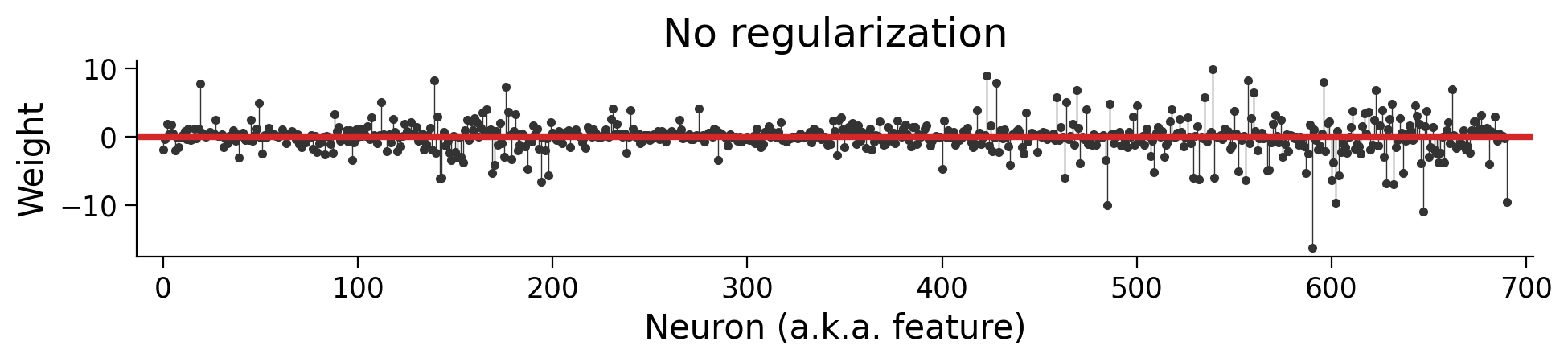
It’s important to understand this plot. Each dot visualizes a value in our parameter vector \(\theta\). (It’s the same style of plot as the one showing \(\theta\) in the video). Since each feature is the time-averaged response of a neuron, each dot shows how the model uses each neuron to estimate a decision.
Note the scale of the y-axis. Some neurons have values of about \(20\), whereas others scale to \(-20\).
Section 3.1: \(L_2\) regularization#
Estimated timing to here from start of tutorial: 53 min
Regularization comes in different flavors. A very common one uses an \(L_2\) or “ridge” penalty. This changes the objective function to
where \(\beta\) is a hyperparameter that sets the strength of the regularization.
You can use regularization in scikit-learn by changing the penalty, and you can set the strength of the regularization with the C hyperparameter (\(C = \frac{1}{\beta}\), so this sets the inverse regularization).
Let’s compare the unregularized classifier weights with the classifier weights when we use the default C = 1:
log_reg_l2 = LogisticRegression(penalty="l2", C=1).fit(X, y)
# now show the two models
models = {
"No regularization": log_reg,
"$L_2$ (C = 1)": log_reg_l2,
}
plot_weights(models)
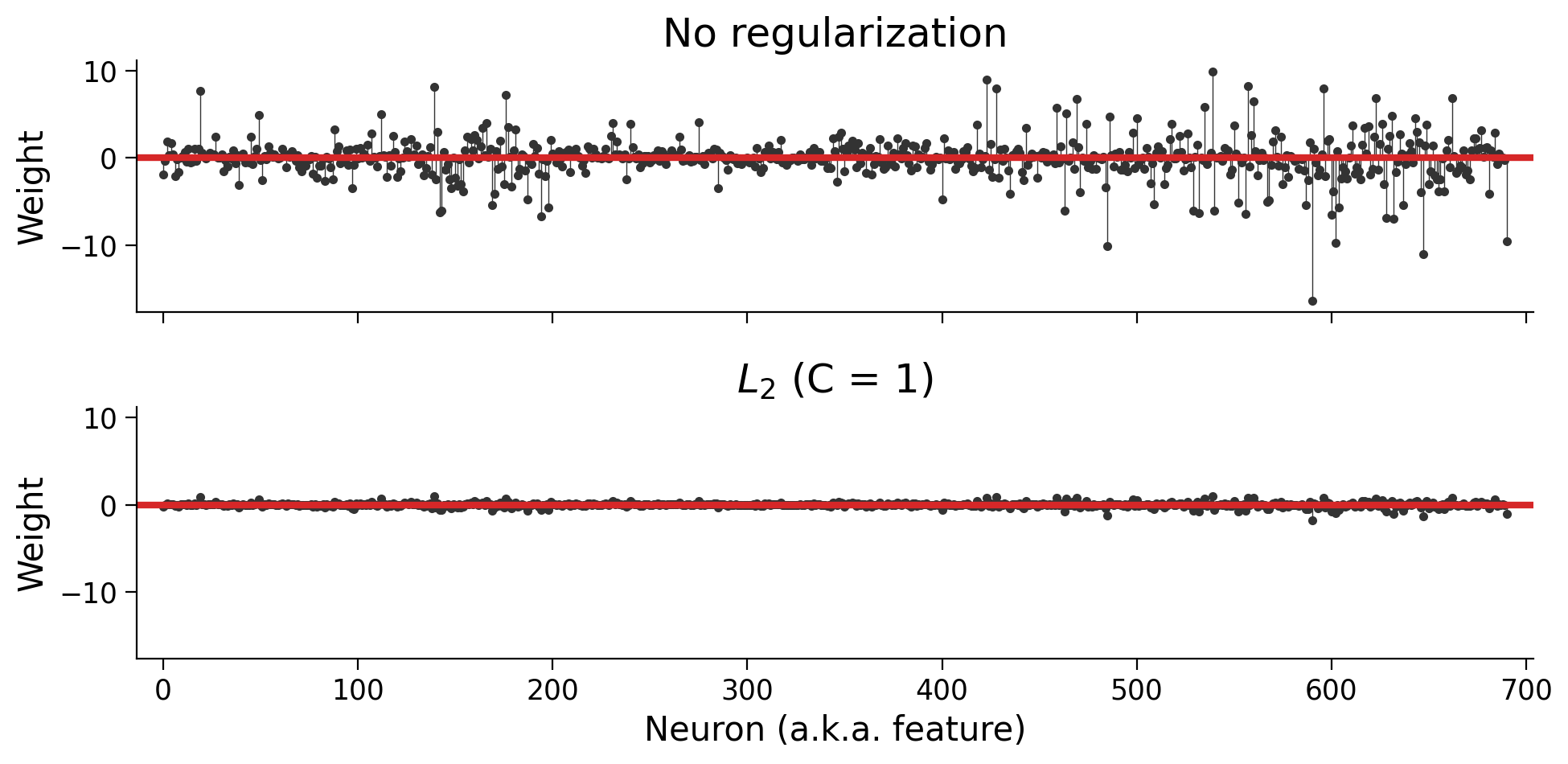
Using the same scale for the two y axes, it’s almost impossible to see the \(L_2\) weights. Let’s allow the y axis scales to adjust to each set of weights:
plot_weights(models, sharey=False)
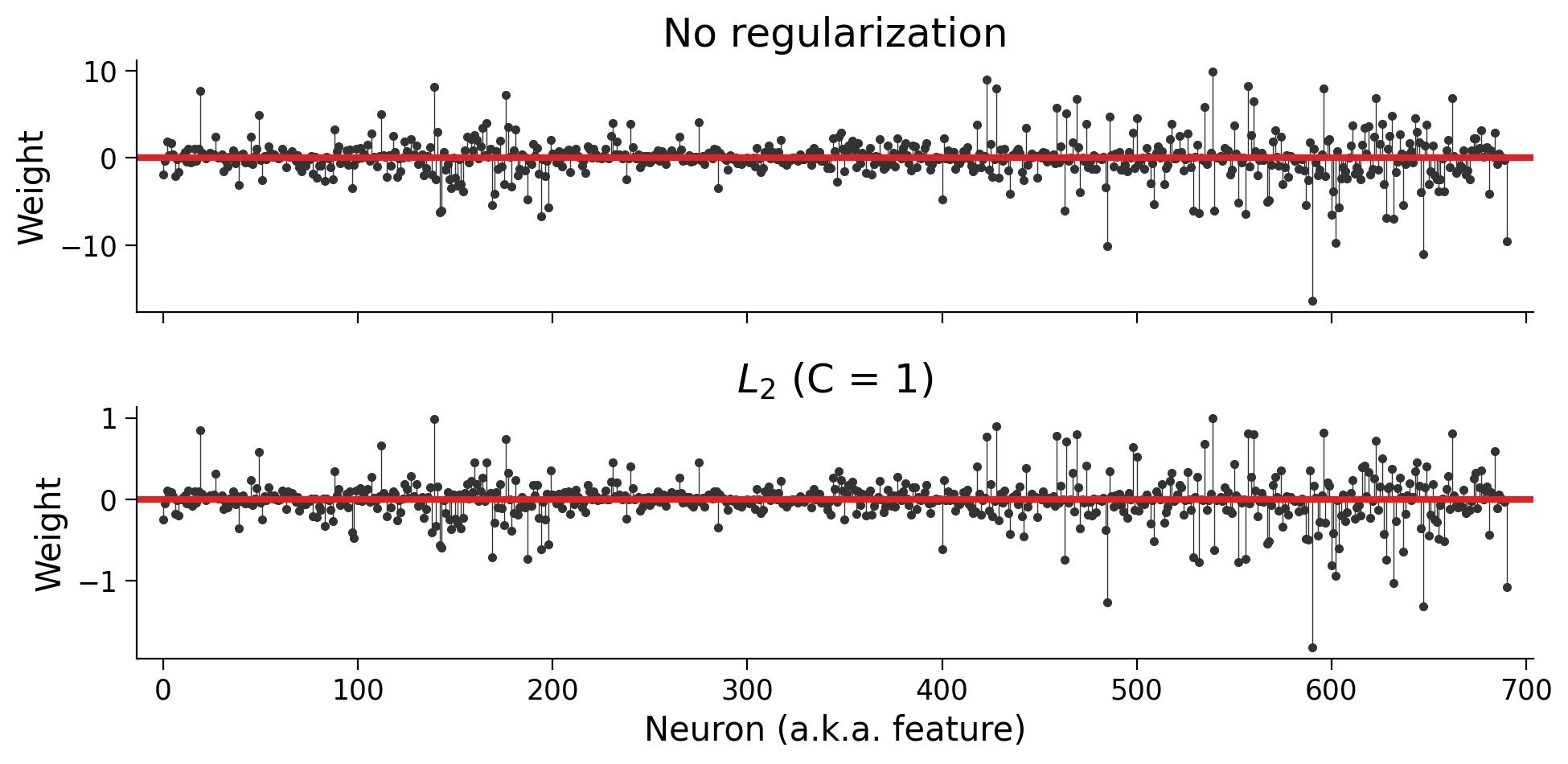
Now you can see that the weights have the same basic pattern, but the regularized weights are an order-of-magnitude smaller.
Interactive Demo 3.1: The effect of varying C on parameter size#
We can use this same approach to see how the weights depend on the strength of the regularization:
Execute this cell to enable the widget!
Show code cell source
# @markdown Execute this cell to enable the widget!
# Precompute the models so the widget is responsive
log_C_steps = 1, 11, 1
penalized_models = {}
for log_C in np.arange(*log_C_steps, dtype=int):
m = LogisticRegression("l2", C=10 ** log_C, max_iter=5000)
penalized_models[log_C] = m.fit(X, y)
@widgets.interact
def plot_observed(log_C = widgets.IntSlider(value=1, min=1, max=10, step=1)):
models = {
"No regularization": log_reg,
f"$L_2$ (C = $10^{{{log_C}}}$)": penalized_models[log_C]
}
plot_weights(models)
Recall from above that \(C=\frac1\beta\) so larger \(C\) is less regularization. The top panel corresponds to \(C \rightarrow \infty\).
Section 3.2: \(L_1\) regularization#
Estimated timing to here from start of tutorial: 1 hr, 3 min
\(L_2\) is not the only option for regularization. There is also the \(L_1\), or “Lasso” penalty. This changes the objective function to
In practice, using the summed absolute values of the weights causes sparsity: instead of just getting smaller, some of the weights will get forced to \(0\):
log_reg_l1 = LogisticRegression(penalty="l1", C=1, solver="saga", max_iter=5000)
log_reg_l1.fit(X, y)
models = {
"$L_2$ (C = 1)": log_reg_l2,
"$L_1$ (C = 1)": log_reg_l1,
}
plot_weights(models)
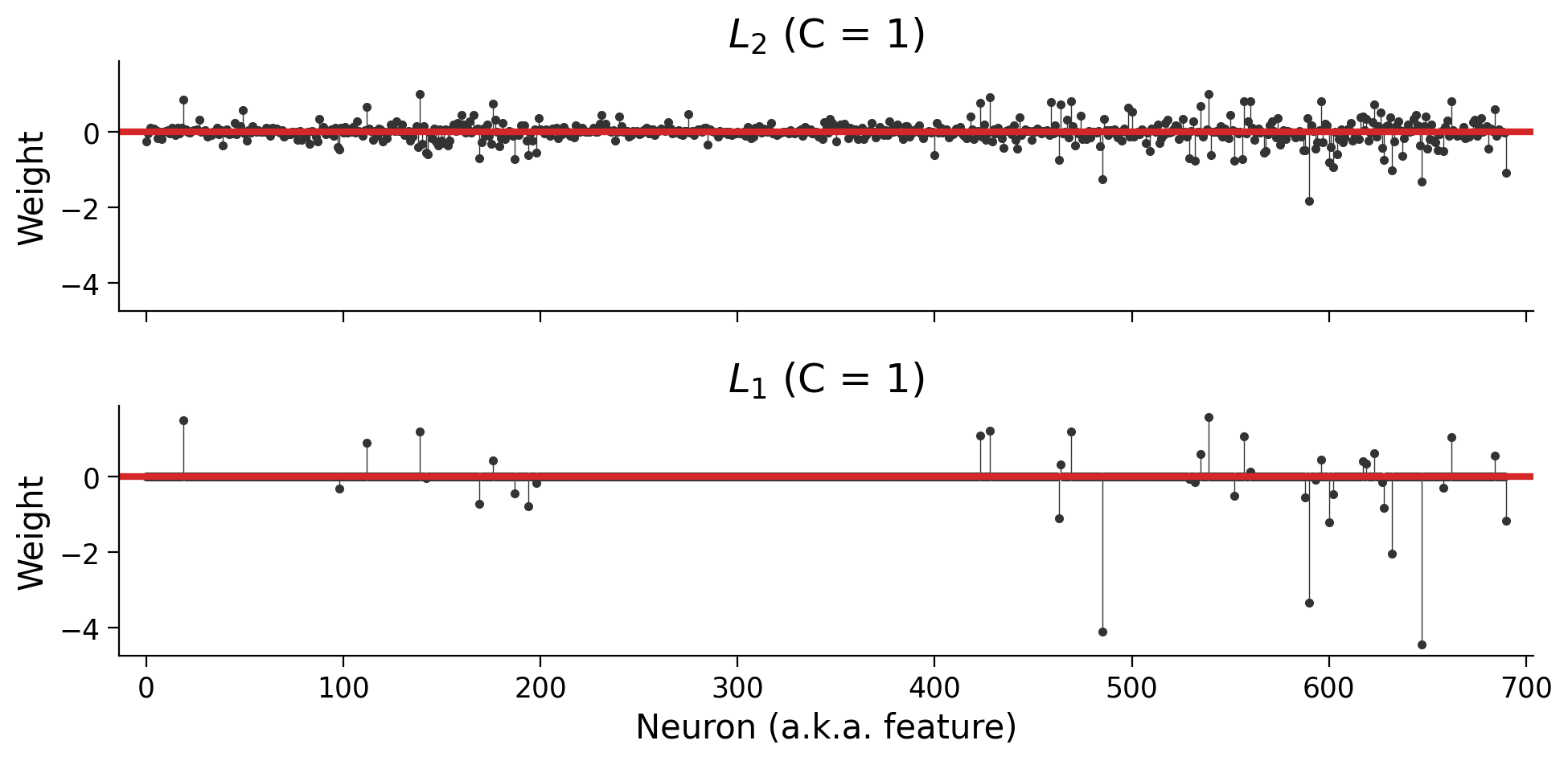
Note: You’ll notice that we added two additional parameters: solver="saga" and max_iter=5000. The LogisticRegression class can use several different optimization algorithms (“solvers”), and not all of them support the \(L_1\) penalty. At a certain point, the solver will give up if it hasn’t found a minimum value. The max_iter parameter tells it to make more attempts; otherwise, we’d see an ugly warning about “convergence”.
Section 3.3: The key difference between \(L_1\) and \(L_2\) regularization: sparsity#
Estimated timing to here from start of tutorial: 1 hr, 10 min
When should you use \(L_1\) vs. \(L_2\) regularization? Both penalties shrink parameters, and both will help reduce overfitting. However, the models they lead to are different.
In particular, the \(L_1\) penalty encourages sparse solutions in which most parameters are 0. Let’s unpack the notion of sparsity.
A “dense” vector has mostly nonzero elements: \(\begin{bmatrix} 0.1 \\ -0.6\\-9.1\\0.07 \end{bmatrix}\). A “sparse” vector has mostly zero elements: \(\begin{bmatrix} 0 \\ -0.7\\ 0\\0 \end{bmatrix}\).
The same is true of matrices:
Execute to plot a dense and a sparse matrix
Show code cell source
# @markdown Execute to plot a dense and a sparse matrix
np.random.seed(50)
n = 5
M = np.random.random((n, n))
M_sparse = np.random.choice([0, 1], size=(n, n), p=[0.8, 0.2])
fig, axs = plt.subplots(1, 2, sharey=True, figsize=(10, 5))
axs[0].imshow(M)
axs[1].imshow(M_sparse)
axs[0].axis('off')
axs[1].axis('off')
axs[0].set_title("A dense matrix", fontsize=15)
axs[1].set_title("A sparse matrix", fontsize=15)
text_kws = dict(ha="center", va="center")
for i in range(n):
for j in range(n):
iter_parts = axs, [M, M_sparse], ["{:.1f}", "{:d}"]
for ax, mat, fmt in zip(*iter_parts):
val = mat[i, j]
color = ".1" if val > .7 else "w"
ax.text(j, i, fmt.format(val), c=color, **text_kws)
plt.show()
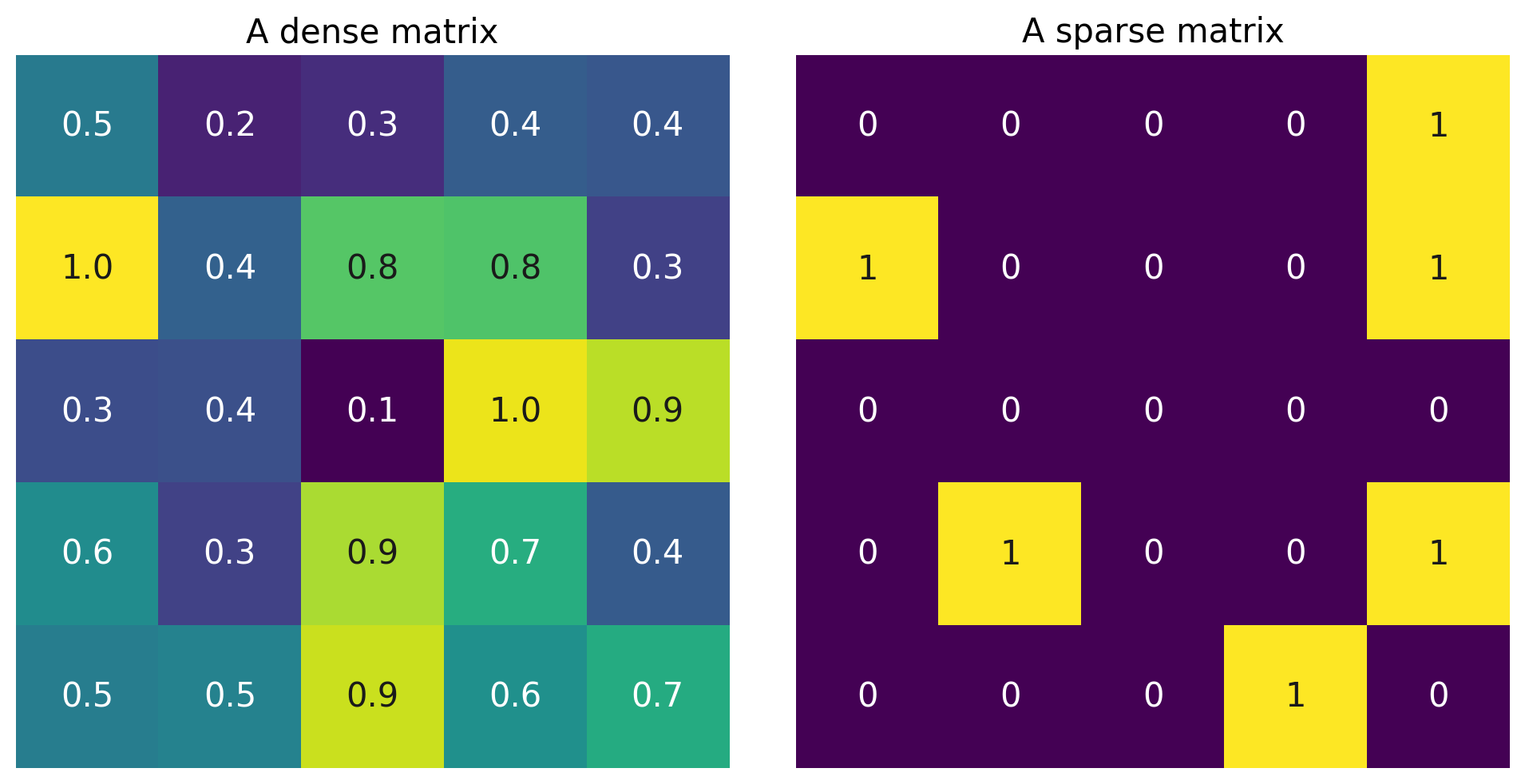
Coding Exercise 3.3: The effect of \(L_1\) regularization on parameter sparsity#
Please complete the following function to fit a regularized LogisticRegression model and return the number of coefficients in the parameter vector that are equal to 0.
Don’t forget to check out the scikit-learn documentation.
def count_non_zero_coefs(X, y, C_values):
"""Fit models with different L1 penalty values and count non-zero coefficients.
Args:
X (2D array): Data matrix
y (1D array): Label vector
C_values (1D array): List of hyperparameter values
Returns:
non_zero_coefs (list): number of coefficients in each model that are nonzero
"""
#############################################################################
# TODO Complete the function and remove the error
raise NotImplementedError("Implement the count_non_zero_coefs function")
#############################################################################
non_zero_coefs = []
for C in C_values:
# Initialize and fit the model
# (Hint, you may need to set max_iter)
model = ...
...
# Get the coefs of the fit model (in sklearn, we can do this using model.coef_)
coefs = ...
# Count the number of non-zero elements in coefs
non_zero = ...
non_zero_coefs.append(non_zero)
return non_zero_coefs
# Use log-spaced values for C
C_values = np.logspace(-4, 4, 5)
# Count non zero coefficients
non_zero_l1 = count_non_zero_coefs(X, y, C_values)
# Visualize
plot_non_zero_coefs(C_values, non_zero_l1, n_voxels=X.shape[1])
Example output:

Submit your feedback#
Show code cell source
# @title Submit your feedback
content_review(f"{feedback_prefix}_Effect_of_L1_on_sparsity_Exercise")
Smaller \(C\) (bigger \(\beta\)) leads to sparser solutions.
Link to neuroscience: When is it OK to assume that the parameter vector is sparse? Whenever it is true that most features don’t affect the outcome. One use-case might be decoding low-level visual features from whole-brain fMRI: we may expect only voxels in V1 and thalamus should be used in the prediction.
WARNING: be careful when interpreting \(\theta\). Never interpret the nonzero coefficients as evidence that only those voxels/neurons/features carry information about the outcome. This is a product of our regularization scheme, and thus our prior assumption that the solution is sparse. Other regularization types or models may find very distributed relationships across the brain. Never use a model as evidence for a phenomena when that phenomena is encoded in the assumptions of the model.
Section 3.4: Choosing the regularization penalty#
Estimated timing to here from start of tutorial: 1 hr, 25 min
In the examples above, we just picked arbitrary numbers for the strength of regularization. How do you know what value of the hyperparameter to use?
The answer is the same as when you want to know whether you have learned good parameter values: use cross-validation. The best hyperparameter will be the one that allows the model to generalize best to unseen data.
Coding Exercise 3.4: Model selection#
In the final exercise, we will use cross-validation to evaluate a set of models, each with a different \(L_2\) penalty. Your model_selection function should have a for-loop that gets the mean cross-validated accuracy for each penalty value (use the cross_val_score function that we introduced above, with 8 folds).
def model_selection(X, y, C_values):
"""Compute CV accuracy for each C value.
Args:
X (2D array): Data matrix
y (1D array): Label vector
C_values (1D array): Array of hyperparameter values
Returns:
accuracies (1D array): CV accuracy with each value of C
"""
#############################################################################
# TODO Complete the function and remove the error
raise NotImplementedError("Implement the model_selection function")
#############################################################################
accuracies = []
for C in C_values:
# Initialize and fit the model
# (Hint, you may need to set max_iter)
model = ...
# Get the accuracy for each test split using cross-validation
accs = ...
# Store the average test accuracy for this value of C
accuracies.append(...)
return accuracies
# Use log-spaced values for C
C_values = np.logspace(-4, 4, 9)
# Compute accuracies
accuracies = model_selection(X, y, C_values)
# Visualize
plot_model_selection(C_values, accuracies)
Example output:

Submit your feedback#
Show code cell source
# @title Submit your feedback
content_review(f"{feedback_prefix}_Model_selection_Exercise")
This plot suggests that the right value of \(C\) does matter — up to a point. Remember that C is the inverse regularization. The plot shows that models where the regularization was too strong (small C values) performed very poorly. For \(C > 10^{-2}\), the differences are marginal, but the best performance was obtained with an intermediate value (\(C \approx 10^1\)).
Summary#
Estimated timing of tutorial: 1 hour, 35 minutes
In this notebook, we learned about Logistic Regression, a fundamental algorithm for classification. We applied the algorithm to a neural decoding problem: we tried to predict an animal’s behavioural choice from its neural activity. We saw again how important it is to use cross-validation to evaluate complex models that are at risk for overfitting, and we learned how regularization can be used to fit models that generalize better. Finally, we learned about some of the different options for regularization, and we saw how cross-validation can be useful for model selection.
Notation#
Bonus#
Bonus Section 1: The Logistic Regression model in full#
The fundamental input/output equation of logistic regression is:
The logistic link function
You’ve seen \(\theta^T x_i\) before, but the \(\sigma\) is new. It’s the sigmoidal or logistic link function that “squashes” \(\theta^\top x_i\) to keep it between \(0\) and \(1\):
The Bernoulli likelihood
You might have noticed that the output of the sigmoid, \(\hat{y}\) is not a binary value (0 or 1), even though the true data \(y\) is! Instead, we interpret the value of \(\hat{y}\) as the probability that y = 1:
To get the likelihood of the parameters, we need to define the probability of seeing \(y\) given \(\hat{y}\). In logistic regression, we do this using the Bernoulli distribution:
So plugging in the regression model:
This expression effectively measures how good our parameters \(\theta\) are. We can also write it as the likelihood of the parameters given the data:
and then use this as a target of optimization, considering all of the trials independently:
Bonus Section 2: More detail about model selection#
In the final exercise, we used all of the data to choose the hyperparameters. That means we don’t have any fresh data left over to evaluate the performance of the selected model. In practice, you would want to have two nested layers of cross-validation, where the final evaluation is performed on data that played no role in selecting or training the model.
Indeed, the proper method for splitting your data to choose hyperparameters can get confusing. Here’s a guide that the authors of this notebook developed while writing a tutorial on using machine learning for neural decoding arxiv:1708.00909.
Execute to see schematic
Show code cell source
# @markdown Execute to see schematic
import IPython
IPython.display.Image("http://kordinglab.com/images/others/CV-01.png")